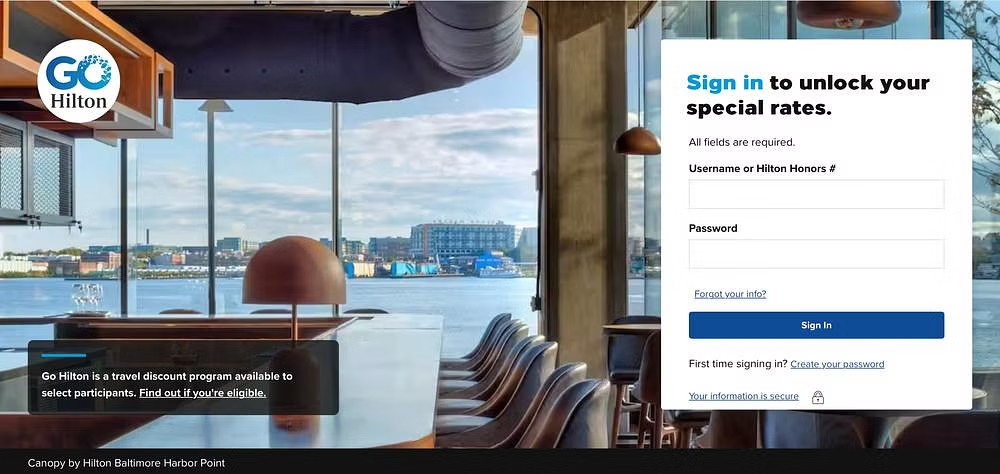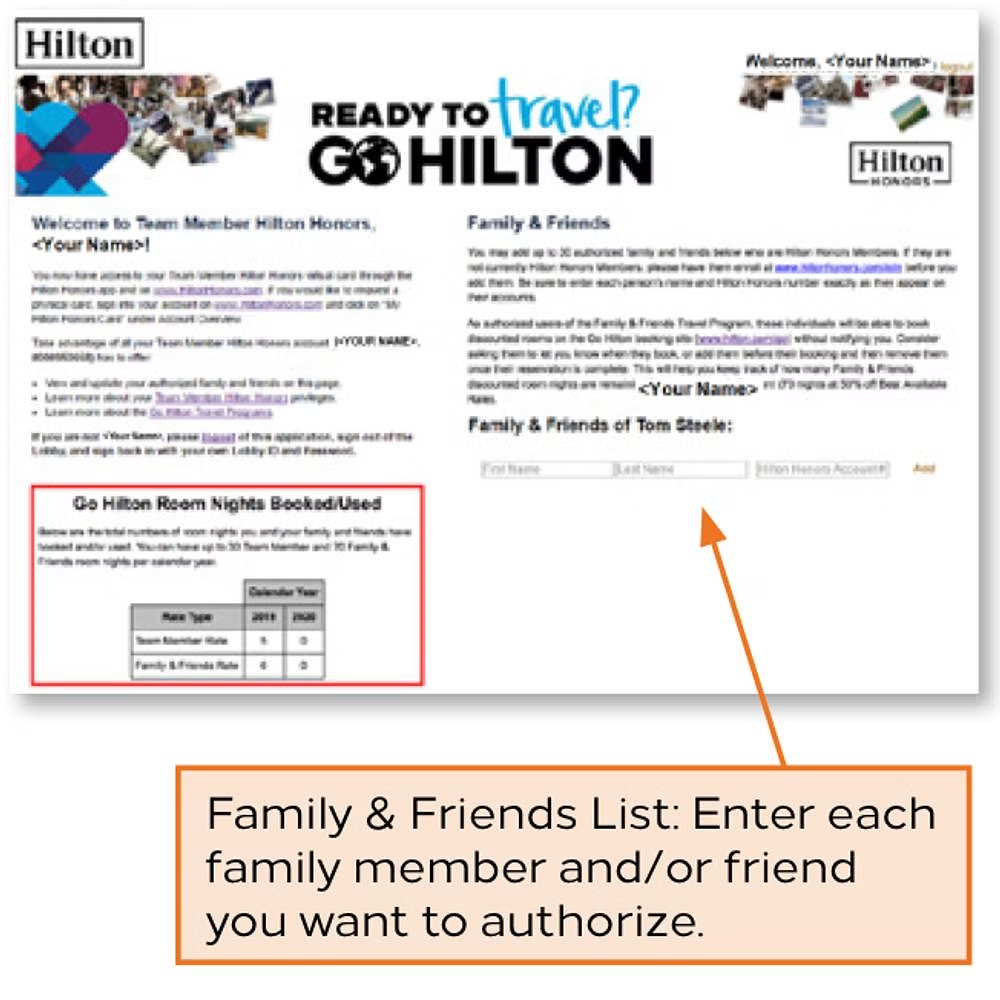My grandma always said, “Having good friends is like having a secret superpower”. It took me two and a half decades to truly grasp the depth of her words. It’s only when I learned about how much one can save at Hilton Hotels with Hilton’s Friend and Family discount program.
Imagine being able to stay at some of the world’s finest hotels, with discounts of up to 75%, simply because you’re either an employee of Hilton or friends with someone who is.
This fantastic program is called — Go Hilton Team Member Travel Program or Go Hilton TMTP.
Hilton’s Go Hilton TMTP offers some crazy discounts for Hilton employees (and other Team Members) as well as their friends and family. It’s basically a win-win situation for everyone involved.
Unlike Hyatt’s Employee Benefits program, Hilton employees don’t get free rooms. However, most of the discounted room rates for Hilton employees are as good as free.
Similar to ‘Go Hilton’, IHG has IHG Employee Rate program, and Marriott has Marriott Employee Rate Program.
Before we delve deeper into this impressive program, let’s take a quick look at the various aspects of the program.
Go Hilton Team Member Travel Program: Overview
This program provides remarkable discounts for Hilton employees (and other team members), as well as for their friends and family. However, the discount amount can differ based on who is staying and the number of rooms available under the program quota.
The process is not complicated. Nonetheless, it’s still advisable to understand the differences before proceeding with your booking.
You can refer to the Go Hilton Family and Friends Website here for booking, and other terms.
The following are the various discount types offered by Go Hilton. We will examine each of them in more detail as we proceed.
| Type | Can be used by | Discount |
|---|---|---|
| Team Member Room Rate | Employee only | Fixed Rate (~75% off) |
| Family & Friends Room Rate | Family/Friends of an Employee | 35%-50% of Best Available rate |
| Long Tenure Travel Program | Employee | Up to 35% to 75% |
| Employee Food & Beverage Discount | Employee + 5 guests | Up to 50% off |
| Team Member ‘Extra’ Room Rate | Employee only | Fixed Rate (~75% off) |
| Family & Friends ‘Extra’ Room Rate | Family/Friends of an Employee | Up to 50% of Best Available rate |
Go Hilton and Hilton Honors: A match made in a lounge.
One could assume that with such attractive rates and benefits thrown in, it’s a little too much to expect Hilton Honor points on the stays as well.
Well, I am glad to inform you that’s not the case.
Not only will you earn Hilton Honor points during your stays, but you will also receive status night credits, and enjoy other elite status benefits like access to Hilton Executive Lounges.
Hilton is indeed pulling out all the stops to ensure its employee program is exceptional.
Go Hilton: Team Member Room Rate for Employees
As the name implies, the Go Hilton for Team Members rate is the rate meant for Hilton Team Member’s travel. It’s strictly meant for a team member’s personal stay only. The only exception being the spouse or partner of the team member.
Hilton now allows Go Hilton Team Member rate for one designated spouse or partner as well. The partner can use the rate even if the employee is not traveling or staying with them.
Go Hilton Team Member Rates are fixed and don’t fluctuate with market rates. Availability is generally pretty good, except for a few occasions where a hotel’s occupancy is close to full.
| Hilton Brands | Hilton Go Price for Employees (per room) |
|---|---|
| Hampton, Hilton Garden Inn, Homewood Suites, Home2 Suites, and Tru by Hilton | USD 35 per night |
| Hilton Hotels & Resorts, DoubleTree, Embassy Suites, and Tapestry | USD 45 per night |
| Curio, Canopy, and Hilton Grand Vacations | USD 55 per night |
| Waldorf Astoria and Conrad | USD 75 per night |
These rates are exclusive of taxes. Note that an extra $1 per night may be collected to support Hilton Team Member Assistance Fund and Hilton Global Foundation.
Interestingly, these rates are per room, and you can have as many occupants as allowed by the room type. You don’t pay anything extra for additional guests staying in the same room.
e.g., If you book a Go Hilton Team Member rate for one night for $35, you pay the same for an occupancy of 3 as well. Provided the room type permits 3 guests.
Eligibility for ‘Go Hilton’ Team Member rates.
The following team members are eligible for the Go Hilton Team Member Travel Program:
- Currently employed team members globally working at Hilton corporate offices and owned, managed, and franchised hotels.
- Currently employed business partners working at Hilton Reservations & Customer Care (HRCC) centers.
- All Owners Recognition Club members. Spouses of owners may become eligible by applying for membership in the Owner’s Recognition Club.
Other benefits
- Resort fee is waived for Go Hilton Team Member Rates and all resort amenities should still be made available to the employees.
- In the EMEA and APAC regions, this rate includes breakfast for all guests in each room.
- You can book up to 1 year in advance.
Limits for Go Hilton Team Member Rates
| Go Hilton Team Member Rate | Limit |
|---|---|
| Maximum number of rooms per stay | 2 rooms |
| Maximum consecutive nights per stay | 7 nights |
| Maximum number of nights in a year | 30 nights |
You can increase these limits by combining them with Extra rates and booking team members and friends and family rates for one trip. More on it in a bit.
How to book Go Hilton Team Member Rates?
To book team member rates, you need to use your Hilton Lobby ID on the Go Hilton lobby page here. Think of this as the official Go Hilton Team Member login page.
You can link your Hilton Honors account as well as connect friends and family accounts from here. If you don’t have a Hilton Lobby ID yet, contact your manager, and they should be able to help.
Important: Go Hilton Team Member Rate should not be booked at the property the Team Member regularly works at.
Forms required at check-in for Go Hilton Team Member Rates
Fortunately, now you don’t require any authorization form or paper passports that were mandatory in the past.
You do need to provide a photo-id during check-in.
Remember, the Team Member Rate is for employees/team members, or their designated spouse/partner only, and they need to be present at the check-in and for the entire duration of the stay.
You cannot book Team Member Rate for anyone else, including family and friends. There is another rate for that.
Go Hilton: Friends and Family Room Rate
Unlike Team Member Rates, the Go Hilton Family & Friends Rate can be used by the team member’s authorized friends and family for their personal stays.
Go Hilton Family and Friends rate gets you a discount of 35% to 50% on the best available rate for the night.
This is a substantial discount, whichever way you look at it.
Unlike Team Member Rate, Go Hilton Family and Friends rate doesn’t include breakfast and, I am guessing, no resort fee waiver either.
Limits for Go Hilton Family & Friends Rate
| Go Hilton Team Member Rate | Limit |
|---|---|
| Maximum number of rooms per stay | 2 rooms |
| Maximum consecutive nights per stay | 7 nights |
| Maximum number of nights in a year | 70 nights |
How to add friends and family to the Hilton Honors Go program?
Your friends and family must be added to your Go Hilton account before they can book discounted stays.
To start, they must have their own Hilton Honors account. If they already have one, you can use that. Otherwise, they can register for a free account here.
Next, log in to your Go Hilton account and add your friend or family member. You’ll need their First Name, Last Name, and Hilton Honors account number. Remember, the first name and last name should match precisely with the name on their Hilton Honors account.
How to manage Go Hilton friends and family list?
You can manage your Go Hilton friend and family list on the same page where you added them. (see above). You can remove certain people from the list, and add new ones as well.
As soon as you delete a member from your Go Hilton friends and family list, they will lose access to the discounted F&F rates.
How to book Go Hilton Family & Friends Rate?
Booking a Go Hilton Family & Friends rate is a 2-step process.
- Hilton team member adds the Hilton Honors Account number of a family or friend to their Go Hilton account from their lobby page for Go Hilton program.
- Once added, the friend or family member can book their discounted stay on the Go Hilton Page. Think of it as the official Hilton Honors Friends and Family website log in.
Once the friend or family member’s account is linked to the team member account, they can book as many stays as they want without requiring approval from the team member.
However, the team member/employee is free to add and remove linked members as and when they want.
Some hotels may insist that the Team Member should be present even for ‘Family & Friends’ booking. However, that’s not the case. Hilton Go terms clearly state that:
Authorized family/friends can travel without the authorizing Team Member when staying under their Family & Friends rates, but the family/friends do need to make their own reservations by signing in to the Go Hilton booking site with their own Hilton Honors account.
Be careful, your job is on the line.
It’s important to understand that the perks you get at Hilton hotels, as an employee, are linked to your employment.
Adding strangers to Friends and Family can land you in trouble. If the guest misbehaves at the property, or if the hotel finds anything suspicious, they could report it to the management. Not good for an employee. And not worth for strangers or ill-mannered relatives.
Selling, purchasing, auctioning, bartering, etc., are clearly against the rules. As per Hilton’s policy, all such activity is strictly prohibited and will result in loss of Go Hilton privileges for the applicable Team Member and/or Family & Friends and can also result in disciplinary action for the Team Member, up to and including termination.
‘Extra’ rates for virtually unlimited discounted stays
30 nights per year can be booked for ‘Team Member Rate’ and 70 for ‘Friends & Family Rate’. A team member can book the Family & Friends rate for themselves as well.
That’s a total of 100 nights per year.
However, with Go Hilton ‘Extra’ Team Member Rates and Go Hilton ‘Extra’ Family & Friends rate, you can book more rooms over and above your quota of 100.
Simply put, the nights booked under the ‘Extra’ category do not count towards the annual room quota.
What’s the difference between regular Go Hilton rates and Go Hilton ‘Extra’ rates?
To understand the difference, let’s first understand how the quota allocation for the rooms works.
Standard rooms available under Go Hilton rates are allotted automatically by the Hilton booking system basis the expected occupancy, prices, history of bookings at the hotel, etc.
Hotels don’t have a say in that. It’s a Hilton system.
However, some hotels might feel that they can allot more rooms than the quota for Go Hilton Program. It could be during the off-season period, new property launches, etc.
Whatever be the reason, the extra rooms made available by the hotel for the program fall under Go Hilton’s ‘Extra’ rate.
How do you book Go Hilton ‘Extra’ rates?
The process of booking ‘Extra’ rate is the same as the regular one. You need to book the same on the Go Hilton page.
If there is a room available under the ‘Extra’ category, it will show as “EXTRA TEAM MEMBER” or “EXTRA FAMILY-FRIENDS” or “GO HILTON EXTRA TMTP” or “GO HILTON EXTRA FFTP” on the results and booking page.
Since the ‘Extra’ rates are not counted towards your quota, it is better to book rooms under the ‘Extra’ category if both regular and extra rates are available.
Go Hilton: Hilton Employee Food & Beverage Discount
Hilton Team Members get straight 50% off on F&B globally. The only catch is that the restaurant should be under the same management company as the hotel. This offer is not applicable at leased restaurants.
There are a few other things to remember. This is a Go Hilton discount. That means you should be staying at the property in a room booked with an eligible Go Hilton rate – Team Member or Family & Friends. However, the team member should be staying at the property.
The Team Member can avail of the discount for self plus 5 guests dining together.
In the United States and in locations with certain legal requirements, the F&B discount does not apply to alcohol.
Go Hilton Long Tenure Travel Program
If you have 10 years or more of service under your belt, you can access the Go Hilton program for life.
Even if you are no longer an employee or a team member of Hilton.
Here are the benefits available under the Go Hilton Long tenure Travel Program.
| Years of service | Access to Rate | Nights per year |
|---|---|---|
| 10 to 20 years | Family and Friends | 70 nights |
| 20 years or more | Family and Friends plus Team Member Rate | 70 + 30 nights |
Even though the members have access to the Family & Friends Rate, the stay can be used for the member’s personal stay only. It can’t be booked for anyone else.
The rest of the process and conditions remain the same as for the respective rates.
Go Hilton: Eligible Team Member
Whether you are booking the Go Hilton Team Member Rate for yourself or the Family & Friends rate for someone else, you need to be an eligible ‘Team Member’.
Here’s what Hilton considers an eligible team member:
- Active employees at Hilton corporate offices, Hilton owned/managed properties, Hilton Grand Vacations (HGV) locations, and active on-property employees at independently owned and operated franchised hotels.
- This includes all regular full-time and part-time staff and seasonal staff, as long as they are actually employed by Hilton and/or the hotel and work a regular schedule.
- All active business partners working at Hilton Reservations & Customer Care (HRCC) centers
- Owners Club Members.
NOT Eligible Participants:
- On-call and other temporary staff who do not work a regular schedule.
- Independent third-party contractors employed by Hilton and/or the hotel, even if they have a Hilton e-mail address.
- Above property franchisees, and management company representatives not working on the property.
Conclusion.
The Hilton Honors employee travel program offers significant discounts on stays at Hilton hotels worldwide for employees, their family, and friends.
And of course, to avail of this benefit, you must be a friend or family member of a Hilton employee who is willing to share these privileges with you.